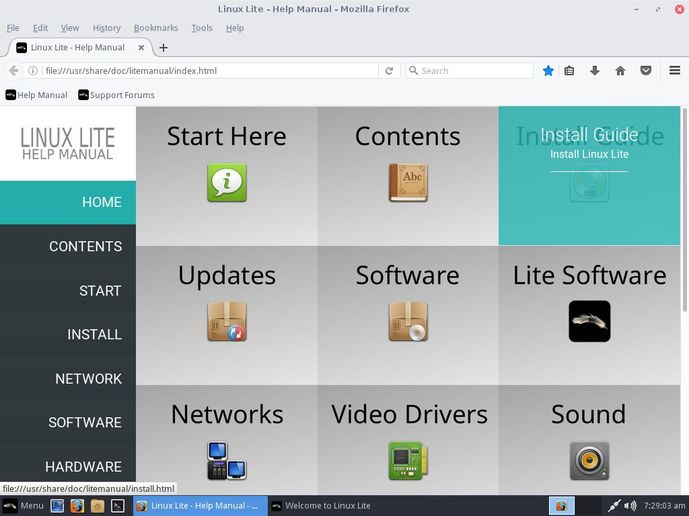This one bears repeating even though it’s a couple of years old now. I must have had a flash of common sense once, but then soon wandered off. And look where I ended up – right back here again! So I’m changing the date of this post just to show ehere I keep coming back to.
I have kept Linux Lite and MX-Linux around for a long while, mostly to help introduce new users to Linux. Many of them got started because the Microsoft OS they were used to is such a freakin’ resource-hog that you have to buy a new computer every three years or so just to keep up! Why let a perfectly good working machine go to the landfill because Micro$oft has decided not to support it anymore, right? So, Linux to the rescue, right?
Nope, not nearly as much as it ought to be. A trip to the Swap Shop finds a dozen or so vendors offering refurbished computers for $40 or so, but they still have Windows and they’re slower than snails. When I used to brag about how Linux could make them run better than new, and without any need for the dreaded terminal, I won a few “converts,” and a few more by cleaning up and donating old computers with a lightweight “newbie-friendly” distro pre-installed. Of allllllll those people I helped, guess how many are still using Linux?
One. Just one. As far as I know, anyway, we lost touch when I moved away. So maybe none! All of them – and we’re only talking a dozen or so – have since traded up to new computers and – one guess – they’re Windows or Mac.
So, my OS is gonna be for ME, not for anyone else. Not to “show off” to others in hopes of winning them over; not on my computer so I can walk others through the steps of configuring, fixing, tweaking, and installing software. Not for the coolest, awesomest, most thrilling visual effects and eye candy I used to care about. No more of that now… my ‘puter is my own, and it’s just for me, and it’s gonna be what I want: Blazing fast, graphical, simple, uncomplicated, and basic. No systemd. No bloat. Nothing I don’t need or want. One application per task, faithful to the old Unix ideal, quaint and outdated as that might seem to others who like the bleeding edge, eye candy, and super gaming capability. Does anyone know of a Linux distro that offers just that, without all the busy bovine excrement that has to be included in the OS just to make this-or-that other thing work that you actually want? One that is still supported and up-to-date without the instability of the Big Major desktop distros? I can think of one. It’s an old faithful standby that has kept my ancient spare 32-bit Dell out of the landfill for over a year now, with no issues. And it’s mind-bending fast on my higher-end 64-bit desktop and laptop.
I’m so disheartened by the fact that all my enthusiasm, “evangelism,” and newbie support for Linux hasn’t actually changed anyone’s mind for more than a temporary short period, that I think I’m pretty much done with all that now. I’ve got better things to use my computer for than just writing about computers, OSes, software, and why these things should matter to people. In fact they don’t matter to most people, and desktops and laptops have largely been replaced by smart phones and tablets now anyway. You like your Chromebook? Cool. Does it matter to most people that it’s Linux-based? Prob’ly not. Does it matter that it’s a Google gadget and it’s likely spying on you and reporting back to the Mother Ship for targeted ads and to predict what you’re likely to spend money on and where you go every day? Apparently not.
Well, it matters to me. And to maybe 2% of all desktop computer users on Earth. The other 98% are content to be carried along, captive to a single vendor and subject to it’s whims. Fine, fools.
I’m moving on.