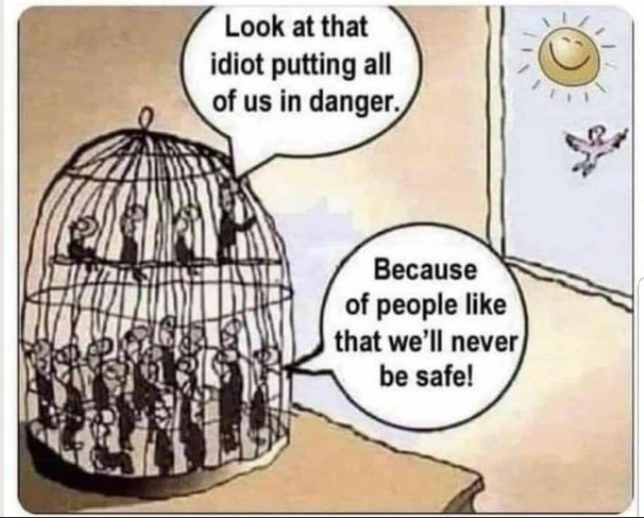R.O.A.R. Has it’s Own Blog!
Hello readers,
I decided to publish all the ROAR stuff on it’s own blog rather than here on Robin’s Rants and Raves. Find the ROAR blog here!
Another Civil War?
Report of the Chaplain – Narcoossee
Another amazing reenactment, the last at this location, took place over the weekend of Palm Sunday. And again, God was at work and did what only He can do. The means of the Holy Spirit’s work is simply the preaching of His infallible word through fallible men. This is how God has chosen to do His work, energizing His word. Preaching is what we call one of the ordinary means of grace (the others being prayer, the reading of Scripture, and the twin sacraments of baptism and the Lord’s Supper). It’s astounding to me to watch God use these ordinary, simple things, done by fallen, flawed, weak, but available men to do extraordinary and supernatural things! Here, then, is the Report of the Chaplain to Command on the events of this past weekend:
TO: Colonel Keith Kohl, commanding the 1st Brigade of the Provisional Army of the Confederate States
FROM: RC Arnaud, Chaplain
Right from the beginning, God was at work in a thousand ways preparing the way ahead of us for what He had in mind. One small example of this was a tent fly that was erected for one purpose, but served a completely different one by God’s Providence.
I have listed a tent fly among the items needed for the ministry. While we haven’t been able to purchase one yet, God provided in spite of it! This large fly was left empty and unused until Church Call on Sunday. It was the only time it was used for anything. Someone else’ plans for it never came about and perhaps were frustrated, but God had a bigger, better plan and supplied a fly tent! It is a great illustration of the sermon, actually, which was about why our best-laid plans don’t work out sometimes, even though no mistakes were made and our intentions were only good. God reigns, overseeing absolutely everything, and has decreed from eternity past everything that takes place in time and space. Someone’s frustrated plans became someone else’ blessing! And God uses even our mistakes, and yes, even our rebellious deeds, for His own purposes.
As this event was supposed to be the last, ending a 30-year run of annual reenactments at the site, every effort was made to send it off in grand style. I believe those efforts succeeded, Sir. I don’t think I have ever seen the venue so full of camp tents and reenactors as it was this time, in spite of a rainy forecast ahead of time, limited logistic support, no provisions of firewood, and soggy, muddy conditions that might ordinarily keep people away. The weather turned out to be near-perfect, the ground manageable, and firewood in abundance even though it had to be purchased by the reenactors and brought to the site.
I was not made aware of any injuries or illness all weekend, except for one very disciplined, experienced, and careful reenactor who injured a finger when fire came up through the wrong end of his rifle, and one other very safe, experienced, and well-disciplined soldier who got a stubborn bit of powder in one eye that plagued him all the next day. Not all injuries in our hobby are preventable, and both of these men are proof of that. If there’s a lesson to be learned from their troubles, it may only be that we should all be prepared and ready to respond quickly to these inevitable mishaps.
Visiting the camps, I enjoyed an abundance of coffee, fellowship, and song. The best of the music came from the talented men in the 2nd Florida, Company E. Guitar, bass, and spoons accompanied great singing and harmonizing of a wide repertoire of songs both period and modern. If we ever find ourselves stuck without a band for a period ball, we could probably ask those guys! They looked sharp and well-disciplined under their new Captain, Adam Bocken, whether in Gray on Saturday or in Blue on Sunday. As always, the 8th Florida Company G provided good fellowship and great food. A long and somewhat narrow Company street was crowded with soldiers, civilians, and visitors who are drawn to Company G by the quality and generosity of it’s members. The 8th is growing at an astounding rate, adding new members and training them up. It’s very gratifying to see such growth during a time when the hobby overall seems to be losing members as well as occasions for doing what we love.
On Sunday I felt ill-prepared for the church service. I felt awkward and frail, still battling a cough and runny nose that I had picked up the weekend before. Through the eyes of flesh I expected to flop miserably. But through the eyes of faith – knowing how God delights in using frail, broken men to accomplish mighty things – I am never disappointed when I remain true to my calling and duty to preach His word under His enabling power. And indeed He did so! A twenty-year chain of unmitigated resentment was broken for one reenactor who “finally got it” after so many years. A mere passing reference in the sermon offered a new way of seeing things for another. Every seat was filled (again, thanks to the 8th Florida for providing benches) and we were joined by park visitors as well as reenactors. Ordinary men, ordinary means – and powerful fruit resulting from God’s use of those ordinary means. I can figuratively stand outside of myself and just watch God work, and only be amazed and grateful.
I look forward eagerly to what He will do in our next engagement in only a couple of weeks!
Your Obedient Servant,
RC Arnaud, Chaplain
8th Florida, Company G
1st Brigade
Provisional Army of the Confederate States
For Kids: Questions to Ask Reenactors
When Mrs. Robin and I decided to home school our children (late 90’s until about 2010 or so), our American History curriculum included attending some “Living History” events. Sometimes just a day trip to listen to a speech by a reenactor portraying a significant historical figure, sometimes a visit to a pioneer village to see what life was like, and sometimes even a full weekend trip to watch a battle reenactment.
We and the kids had so much fun doing it that we all became “Living Historians” ourselves – the kids included! Our son (now grown with a family of his own) was Tom Sawyer sort of pioneer boy who liked to show other kids how to get water from the well and rake the garden – and then sit back while his eager “students” did all his chores for him! My daughter hosted classes in the pioneer schoolhouse and would tolerate no misbehavior or disrespect from her students! “The little schoolteacher” became very popular during Pioneer Days and “Ocali Cracker” Days when we lived in Ocala, Florida.
Now as adult reenactors, we haven’t forgotten the value of our role in educating kids. It’s challenging and immensely rewarding. It’s still the reason I do Living History – to pass along the lessons and values of American patriots from our past. In a time when statues are being torn down and symbols of America’s founding and growth as a civilization; at a time when history books skip over major events because they “may be offensive to some,” it’s all the more important that we not shy away from facts and lessons that may be uncomfortable but from which we should gain much wisdom.
I thought it useful to suggest some questions to have children ask living historians at these events, to help glean a better sense of the time, the culture, and the reasons for the events being studied. Since most of what I do nowadays is from the War Between the States (the official and more accurate name for what is commonly called “America’s Civil War”), I’ll use “civil war” examples. Most of these suggested questions are plagiarized from other private school and home school groups, and aimed at clarifying things you often don’t find in books or classes taught in “woke” classrooms and government-run schools.
ASSIGNMENT: Talk to at least one Union soldier, one Confederate soldier, a Chaplain, a Surgeon or Nurse, and one other civilian, preferably a lady, who is not a speaker at the event. Write down their answers to these questions.
SOLDIERS:
What is your name?
What Unit are you with?
Why did you join the Army (or Navy)?
What do you think is the reason for this war?
How can you fight to defend slavery (Confederate) or to conquer our State (Union)?
What name do you call this war?
What battles have you fought in?
What did you eat yesterday?
CIVILIAN:
What is your name?
Why are you with the Army?
How are you supporting the soldiers? How has this war changed your life?
SURGEON:
Other than surgery, what else do surgeons have to deal with?
What schooling do you need in order to be a surgeon?
Visit the “Towne” if the event has one and consider:
Why are there so few men around?
Why is salt more important than money?
What were some of the chores that kids had to do?
What are some of the games that kids played?
How do you make [fill in the blank: butter, bread, a blouse, etc]?
Name something you learned about either the Union or Confederate flags.
What might be the best and worst things about being a soldier in camp?
The “winner” gets to tell the story his or her way. Don’t neglect to at least hear the other side of the story. Also, it’s all too easy to judge a past culture by the same cultural norms that we have today. Consider how the people thought and what values they had back in the Antebellum South or the city-dwelling North at the time.
I hope other home schoolers will find this helpful!
Report of the Chaplain: Confederate Garrison at Fort Clinch
Fernandina Beach, Florida, is home to historic Fort Clinch. A “Federal garrison” living history presentation is held there every month over a weekend. Twice a year, we “Confederate” living history buffs get to put on a garrison of our own at the site. This past weekend, the Confederate garrison coincided with Spring Break, so there were a lot of park visitors to interact with and to watch the fledgling Fernandina Militia, joined by the 8th Florida Company G, practice drills and maneuvers. It was a great opportunity to educate folks about the War Between the States “from the other side’s point of view.” Such opportunities are rare, and rarely even tolerated in a culture driven by statue removals, politically-correct revisions to history, and bans on anything that may offend.
But facts are facts and history is history, whether we ignore it or not. We should learn from history – the good and the bad – to avoid repeating the mistakes and suffering the consequences of previous generations. Modern efforts to literally erase the memory of the bloodiest war in US history are not only foolish, but dangerous. We who do Living History as a “hobby” are highly motivated to preserve history, heritage, and the memory of heroes both North and South.
Here, then is the “Report of the Chaplain” to the Command staff. In both armies, Chaplains were required to regularly report on the spiritual, moral, and emotional state of the troops under their care.
TO: Comandant W. Evans, Fort Clinch
FROM: Chaplain RC Arnaud, First Brigade, Provisional Army of the Confederate States
Dear Sir,
It is my privilege and delight to report that the spiritual condition of the garrison is improving. Not only are the troops happy to occupy this grand fort from the Federal forces, but they quickly made good use of the facilities to accommodate me in my role as Chaplain. In previous garrisons, ministry was relegated to obscurity and church services were held almost out of sight. On this occasion we had use of the Officers’ Hall, which is a much better venue; out of the weather and able to accommodate special circumstances like the baptism of two children, which was anticipated but not realized due to sickness. I wish to thank you for the use of the Hall and request it or any other indoor venue like a Dining Hall for future church services.
Church service was standing-room-only very shortly after it began. The troops were joined by officers and several park visitors. I try to keep the services short, allowing time for “personal ministry” afterwards. On this occasion I was pleased to engage in some of that as well.
The previously rowdy, undisciplined boys from the 8th Florida, now more battle-hardened and serious minded, demonstrated much more restraint and good behavior than was true during our previous garrison here. I believe the 8th made up more than half of the fighting force garrisoned at the Fort this weekend (unless one includes officers). They are enthusiastic about making these events a part of their regular yearly schedule. Numbers may indeed be better in future years.
The spirit of the Army is very good, and seems to be improving over the long term as well as in the short glimpses we get during garrisoning when the men have so much free time, which is not the case when we are camped elsewhere and foraging, cooking, preparing ammunition, etc in addition to the drill and battle. The skills we learn during garrisons will no-doubt be helpful in all future engagements, and on behalf of the 8th Florida Company G, I thank you for the opportunity.
I remain
Your Obedient Servant,
Chaplain RC Arnaud
The Green New Deal is Dying
Finally the Year of the Linux Desktop?
With Windows 10 reaching the end of support, will this finally be the long-awaited “year of the Linux desktop?”
NOPE.
As if waiting for the long-awaited Messiah to appear and make everything right, desktop Linux enthusiasts are always eager to announce “the Year of the Linux Desktop.” The fever always crests whenever a Windows® version reaches the end of support. Yet it never happens. People would rather spend big bucks – even in an economy like the present global inflationary nightmare going on – for a whole new computer with a zillion and twelve gigabytes of RAM and a multi-core processor that rivals Commander Data’s positronic brain.
It’s exactly the same issue I run across when I talk about alternatives to Fakebook and Tiktok, citing privacy issues, spyware, etc. It wouldn’t matter if alien life forms were using them to conquer humanity and turn us all into Borg drones, they will simply keep using Windows, Fakebook, etc. Even if there are free and open-source alternatives like a Linux operating system and alternate “social media” like Diaspora, Friendica, Mastodon, Hubzilla, Pleuroma, other federated alternatives that offer much more and without ads and without cost.

In the immortal words of the great prophet Morphius:
“You have to understand, most of these people are not ready to be unplugged. And many of them are so inert, so hopelessly dependent on the system that they will fight to protect it.”
I have an ancient relic from 1990-something, a Dell Dimension desktop with a scant 512 megs of RAM and a barely-alive Celeron processor that runs better than when it was brand new, using antiX Linux! Current, up-to-date software and everything. It just doesn’t matter that using Linux could save people thousands of dollars over a few years. As for the privacy issues with Fakebook and Tiktok etc., “I have nothing to hide, so privacy doesn’t matter,” people will say as they continue to risk identity theft and untold other threats. To me it looks just like this:
Perhaps I can be the same way when asked to conform. I was that way during the whole stupid mask mandates episode, since scientifically speaking, wearing a mask to contain a virus is like using a chain-link fence to keep mosquitoes out of your yard. I was that way when it came to the now-infamous “vaccines” that were also mandated. I didn’t take the “threat” seriously and went blissfully on my way, flying free, out of the cage.
Perhaps people like me are a tiny minority. But when the fecal matter contacts the rotary oscillator (very soon now, in my opinion), I won’t be found in a cage, easily rounded up and sent to the ovens.
Report of the Chaplain: Natural Bridge
To the Command Staff of the Florida Battalion of Infantry, Department of the Gulf, Army of the Deep South, Confederate States of America. March 4th, 2024 (“1865”):
This is my final report as Chaplain of the Florida Battalion of Infantry, as the Chief Shepherd has moved me to a different and more challenging position as Chaplain of the 8th Florida Company G and the Provisional Army of the Confederate States.
The 159th Anniversary of the Battle of Natural Bridge was commemorated with an annual reenactment of the battle this past weekend. Turnout this year was low, likely due to forecasting of dismal weather for the event. But as it turned out, the weather was ideal for all but a few minutes of the entire event. I will not fail to mercilessly tease my fellow reenactors who didn’t show up as being pitiful wimps who were scared of a little rain. To be fair, though, we just recovered from a cold and wet 160th Olustee reenactment only last week, and many had no taste for a repeat of a great event spoiled by bad weather.
I had the high honor of setting up camp with the mighty 7th Florida Company K for the weekend. Friday night was damp, but we still enjoyed a nice campfire and hot food and good fellowship. Saturday was an easy-going day of interacting with park guests, visiting the sutlers and other living historians, and catching up with friends in both armies before an afternoon battle which simulated three separate Yankee charges in an attempt to cross a natural bridge formed by a river / aquifer that goes underground for a spell and emerges farther downstream. This was a desperate attempt to advance on Florida’s capitol city of Tallahassee following a previous attempt at it which was thwarted at Olustee, Florida almost a year before. This Confederate victory ensured that Tallahassee remained as the only State capitol East of the Mississippi that never fell to the Yankee invaders throughout the war.
Pyrotechnics made the whole scenario more realistic for reenactors and park visitors alike. Booming artillery fire followed by bursts of chaos at different parts of the field were most impressive. As in the actual battle, three charges were repulsed by a superior Confederate presence on the field, with more arriving from other positions as the battle progressed. This was well done on Saturday and even better on Sunday’s portrayal. The best part for me was knowing that every step all weekend was taken on the actual battlefield. It is a rare treat to do our battle reenactments on the actual ground that those we portray fought on!
A period ball took place Saturday night, with “Seven Pounds of Bacon” providing exquisite music and fun to those in attendance, and as always their charming dance caller Emily Jane (who every man in the Confederate army is secretly in love with) kept things moving and well-timed. Waltzes, Virginia Reels, and other period dances are always fun. But more than that, they demonstrate the late Victorian culture of the period which makes most people feel as though they were untimely born. It was my honor to dance with one distinguished lass from the Leon Rifles, who wore an exquisite homemade ball gown that rivaled any you can find at the finest and most expensive sutler in the South. Perhaps it’s rare for a chaplain to show up at a ball, but I always try to do so, duties permitting.
A church service about an hour after Colors on Sunday was delightfully well attended by park visitors and reenactors alike. The singing was robust, the sermon earnest, challenging, and true; and the response very positive. The only disappointment was – as usual, I’m sorry to report – very poor attendance by members of this Battalion. Nevertheless God is faithful to His word and to all who seek Him, and nearly every seat in the hall was filled. My thanks to Chaplain John Butler for his contributions to the service. It’s always more fun and always better when two or more chaplains work together on a service. It’s only possible at these smaller events. For the larger ones we reach more people by holding separate services. Thanks also to the SCV camp for providing a podium and seating.
A couple of things made this particular reenactment less satisfying than usual.
![]() One was the relentless, almost overwhelming presence of a zillion and twelve park volunteers riding ATVs and golf carts all over the place throughout. Perhaps they were trying to fill up their volunteer hours or something, but one could hardly take a step – even in our own camps – without running into or tripping over a park volunteer. Yet we couldn’t get resupplied with firewood as in previous years, even when we asked. It felt strange, like being under constant surveillance the whole time. One gets the impression that the Park Service didn’t actually want us there at all, since their presence was far more intrusive than helpful. One overly enthusiastic “inspector” needlessly disqualified a cannon and was later talked into reversing his decision. If a gun crew isn’t there at the appointed time for inspection (as was the case with a Yankee gun on Saturday, I’m told) that’s one thing. But to disqualify a gun because you think it’s “dirty” after being hauled through dust and dirt to it’s assigned position is quite another.
One was the relentless, almost overwhelming presence of a zillion and twelve park volunteers riding ATVs and golf carts all over the place throughout. Perhaps they were trying to fill up their volunteer hours or something, but one could hardly take a step – even in our own camps – without running into or tripping over a park volunteer. Yet we couldn’t get resupplied with firewood as in previous years, even when we asked. It felt strange, like being under constant surveillance the whole time. One gets the impression that the Park Service didn’t actually want us there at all, since their presence was far more intrusive than helpful. One overly enthusiastic “inspector” needlessly disqualified a cannon and was later talked into reversing his decision. If a gun crew isn’t there at the appointed time for inspection (as was the case with a Yankee gun on Saturday, I’m told) that’s one thing. But to disqualify a gun because you think it’s “dirty” after being hauled through dust and dirt to it’s assigned position is quite another.
![]() During the final charge on Saturday’s battle, the Yankees got closer than they probably should have. With spectator seating only about 20 feet behind the Confederate earthworks, the Yankees would find themselves shooting right in the direction of spectators at close enough range to become a safety concern. Spectator seating should probably be moved farther from the earthworks. The other end of the spectator area was clear of danger or the threat of danger. If we can’t move the spectator seating back, then I suggest moving it down towards the other end of the battlefield.
During the final charge on Saturday’s battle, the Yankees got closer than they probably should have. With spectator seating only about 20 feet behind the Confederate earthworks, the Yankees would find themselves shooting right in the direction of spectators at close enough range to become a safety concern. Spectator seating should probably be moved farther from the earthworks. The other end of the spectator area was clear of danger or the threat of danger. If we can’t move the spectator seating back, then I suggest moving it down towards the other end of the battlefield.
All in all this event was very well organized, owing to the expertise and thoughtfulness of Colonel Mark Romminger, who always does a fantastic job. Any event he helps organize is done well and with great care to detail. Well done, Sir.
It has been an honor to serve as Battalion Chaplain if only for one season, and the mere title has done a lot to advance my ministry as well as my historical impression. I am grateful to have been given the opportunity, and I hope I have justified your faith in me. I’m never far away from my friends in the Florida Battalion, and I remain at your service as always.
Your Obedient Servant,
Chaplain RC Arnaud