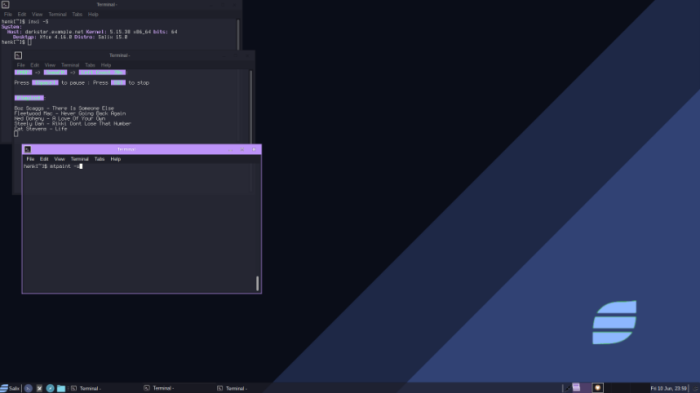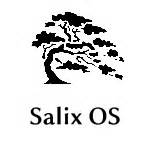Hi!
It feels like for.ev.er since Slackware updated to 15 from 14.2, and even lonnnnnger since it’s awesome Xfce derivative was updated. But I’m pleased to announce that “Linux for Lazy Slackers” has released Release Candidate 1 of SalixOS 15.0! Read the announcement here. It is available in both 64-bit and 32-bit ISOs, both systemd-free, lightweight, and they work with the usual mind-bending speed users have come to expect.
Newest Xfce desktop with Whisker menu, flatpak-enabled, choose between Lilo and Grub, vast software repositories bigger than any previous for Salix! SalixOS 15.0 RC1 boasts the new Qogir icon theme and some new features.
Sourcery is gone, but hopefully not forever. In the meantime there’s the wicked-kewl slapt-src tool, but it’ll probably rarely be needed now that SalixOS offers flatpaks.
Screenshots courtesy of “Gaucho.” There is a cool dark theme called “Dracula” and some different light and dark themes to choose from.
It’s Xfce, so infinitely configurable of course, and easily so. The top photo is the “Full” version as it appears on first boot.
One of the testers, who apparently would rather use Ubuntu, Zorin, Elementary, or Mint to read her posts, has suggested all kindsa add-ons and features that the big one-size-fits-all distros use. The backlash against that is nearly universal, thankfully. Add all the bling you want in a few clicks, for cry’n out loud, but the Keep It Simple mantra, and the one-application-per-task philosophy that has served Slackware and SalixOS so well for so long remains popular with the niche of users Salix is aiming for: Lazy Slackers. But not irresponsible ones who are loath to open a terminal window for any reason.
Development has been deliberately slow and steady, both for the usual quality of getting things right early and for a shortage of testers. But “Gapan,” the project lead, has devoted countless hours to it. He’s in the forums frequently and takes suggestions happily and speedily. Needed changes find their way to the repos often the same day they are requested or suggested in the forums, and instructions posted.
Whoever the heck over at Distrowatch ever suggested that this project is “dormant” needs to repent in dust and ashes, say three Hail Gapans and at least three Our Salixes as penance for such blasphemy!
Search Advanced search
Salix Xfce 15.0RC1
Search Advanced search
25 posts
Salix Wizard Posts: 5919 Joined: 6. Jun 2009, 17:40
Salix Xfce 15.0RC1
Post by gapan » 8. Aug 2022, 00:17
Hi all!
Finally, here is 15.0RC1! I know it took a lot of time, but we’re very close to the final release now. With any luck, there will be no show-stopping bugs with this and we can release it in a few days as final.
A lot of work has been done in the repos since the beta. We now host almost everything that exists in SBo as binary packages! There is still a little bit of work do be done, but we now have several thousands of packages ready for installation. Our repositories for 15.0 alone are bigger than all previous Salix releases combined! Add to that the ability to install software through flatpak and there will be no shortage of software for 15.0!
Few other things have changes since the beta, one that is immediately obvious after installation is that the traditional applications menu has now been replaced by whiskermenu. Lots of other fixes here and there, the default GTK theme is now “Salix” and the default icon theme, Qogir, has received several fixes.
If you’re updating from a beta installation and you don’t want to reinstall, make sure you run something like this:
Code: Select all
sudo slapt-get -u sudo slapt-get -i spkg sudo slapt-get -i slapt-get sudo spkg -d qogir-icon-theme sudo rm -rf /usr/share/icons/Qogir* # for good measure sudo slapt-get -i qogir-icon-theme sudo slapt-get --upgradeThere won’t be any breaking changes like this from now on.
Please install and report anything that comes up!
Salix64 Xfce 15.0RC1 (64-bit, x86_64)
(md5: 34065908a1c9f73bf0afe3fc506e62e2, size: 1.4GB)
https://downloads.sourceforge.net/proje … 5.0RC1.iso
Salix Xfce 15.0RC1 (32-bit, i586/i686)
(md5: 34a36deb0fa2e949023ecac5768b656e, size: 1.4GB)
https://downloads.sourceforge.net/proje … 5.0RC1.iso
(64bit iso has been uploaded already, 32bit iso being uploaded as I’m posting, should be ready in ~15 mins)