I didn’t even mean to do it! All I wanted was to try it on a Live USB stick, just to see what’s new with Salix since Slackware 14.2 came out. Slackware is the oldest Linux distro there is, and is known to be rock-solid stable, but not for newbies to Linux – and certainly not for technophobic users who just want a ready-out-of-the-box distro that doesn’t require a bunch of setup and tweaking to make it functional. It has some big advantages though:
 No systemd being one of the big ones, although opinions on that vary greatly of course. “Do one thing and do it well” is a Linux philosophy that has made Linux awesome, and systemd runs completely counter to it, and many users of the major distros that depend on systemd have found it to be a resource-hogging daemon that imposes itself on every process from boot-up to launching applications. “One ring to rule them all” doesn’t agree with not conform to the keep-it-simple rule that even the geekiest and nerdiest of Slackware users (hereafter called “Slackers”) try to stick to.
No systemd being one of the big ones, although opinions on that vary greatly of course. “Do one thing and do it well” is a Linux philosophy that has made Linux awesome, and systemd runs completely counter to it, and many users of the major distros that depend on systemd have found it to be a resource-hogging daemon that imposes itself on every process from boot-up to launching applications. “One ring to rule them all” doesn’t agree with not conform to the keep-it-simple rule that even the geekiest and nerdiest of Slackware users (hereafter called “Slackers”) try to stick to.
 Another advantage (again, in my opinion) is ultra-long-term support. Much earlier editions of Slackware are still supported. It’s rock-stable and reliable for many years. In the case of an ancient relic of a computer that isn’t even upgradable anymore hardware-wise, Slackware won’t become obsolete and require an upgrade or reinstall to keep a perfectly good old computer out of the landfill for hopefully (but by no means guaranteed) 3 to 5 years. Even my beloved Xubuntu and LXLE are outrunning this old heap. I still recommend them for newbies and people with newer hardware than mine (it’s an abacus compared to anything built in the last 10 years). But I’m all about making this old relic last as long as I possibly can, just for fun, and I don’t want to limit myself to Debian and Ubuntu-based distros.
Another advantage (again, in my opinion) is ultra-long-term support. Much earlier editions of Slackware are still supported. It’s rock-stable and reliable for many years. In the case of an ancient relic of a computer that isn’t even upgradable anymore hardware-wise, Slackware won’t become obsolete and require an upgrade or reinstall to keep a perfectly good old computer out of the landfill for hopefully (but by no means guaranteed) 3 to 5 years. Even my beloved Xubuntu and LXLE are outrunning this old heap. I still recommend them for newbies and people with newer hardware than mine (it’s an abacus compared to anything built in the last 10 years). But I’m all about making this old relic last as long as I possibly can, just for fun, and I don’t want to limit myself to Debian and Ubuntu-based distros.

But this isn’t a review of Slackware. This is SalixOS – a Slackware spin-off that remains fully compatible with it’s parent distro. Other Slackware derivatives like Vector Linux and Zenwalk are meant more for newbies and users that want that out-of-the-box readiness where everything “just works.” But to get there they need to distance themselves from their parent, kinda like Ubuntu has done from Debian. If I was to describe SalixOS in a single sentence, it might be “SalixOS is Slackware with automated dependency resolution and some cool tools for compiling and installing software from source.” The developer calls it as a distro “for lazy Slackers.” Sounds perfect!
Anyway, I didn’t start out intending to install it, just revisit it in a Live environment to see what has changed. I really liked it before, and only quit using it because one day it just refused to boot at all and even a reinstallation didn’t fix it. Now that turned out to be simply a matter of updating the bootloader to a new kernel. Anyway I accidentally downloaded an installation iso instead of a “LiveCD” of Salix. But once I loaded I figured, “what the heck, this should only take about 30 minutes anyway.” WRONG. It took less than half that time! Badda-bing badda boom, done in under 15 minutes. And that’s including the time it took to figure out that graphical-but-not-for-new-users installer.

Three modes of installation are available. Being a technophobe, I installed “everything,” which really isn’t very much. That’s because the one-application-per-task philosophy doesn’t double up on a bunch of applications that do the same job. SalixOS is available in multiple flavors, but being an Xfce fanboy I installed the Xfce flavor and “full” install. You can download a minimal version with just a CLI to completely customize it. But that’s a really geeky option, certainly scary for a technophobe. My gosh, y’all, it’s Slackware and that’s scary enough! But I might have chosen “Basic,” and had Xfce and some GUI tools. So even with “Full” installation and that not-so-newbie-friendly installer, it still took mere minutes to completely install. That’s the fastest install in the history of ever, I think.
It was definitely not ready “out-of-the-box” for instant use though. But look, cool, Seamonkey is in the Slackware repository! And installing it using the gslapt GUI is as easy as Synaptic Package Manager is in the Debian/Ubuntu-based distros. But the biggest deal and coolest feature of Salix is the automatic dependency resolution that Debian and Ubuntu users take for granted but which most Slackers don’t even want. But simple technophobes need it and depend on it! I’d rather be a “lazy Slacker” than forego the advantages of Slackware altogether. You can choose a repository mirror near you, anywhere in the entire universe. That is done during installation, which is pretty cool. I installed my favorite Internet suite effortlessly in mere seconds. No adding the Ubuntuzilla PPA and going through all that rigmarole to get a single application. Simplicity! That’s why I like Xfce. And it’s also why the Slackware philosophy (one app per task) and the Linux philosophy (do one thing and do it well) appeal to me.
Y’want an app that’s not in the repos? No problem. Salix’s other cool tool can compile and install it right from the source code! This wonderful geeky application is another super awesome feature of SalixOS! I couldn’t find my old favorite icon themes in the repos, but Sourcery found them and installed them automagically!

So very cool. Again, no need to add a PPA just for an icon set to jazz up my Xfce desktop without adding “weight” to it. I was always warned about adding PPAs in Xubuntu, and LXLE is slap full of extra PPAs for everything from Mozilla stuff to the latest versions of LibreOffice. Probably not a good idea for brand-newbies who would have no idea what to with issues caused by all those extra PPAs. LXLE does get props for having a PPA Manager in LXLE, but I wouldn’t think a newbie would know what to do with it. In Salix there’s no need for PPAs, much less the need to manage an overabundance of them.
The only glitch this time was no sound at startup. Easily fixed by adding Pulseaudio and ALSA to the startup menu – again, and awesomely for a user scared of the terminal, graphically!
However, I did have to create a file a file using Leafpad in /home/user, named “asoundrc”. It simply reads:
pcm.!default {
type hw
card 1
}
ctl.!default {
type hw
card 1
}
Credit for that goes to “Jdemos” who posted it in the Salix forums here.
Here’s the system services menu. Pulseaudio and ALSA were not ticked.

Maybe it should have been enabled by default at installation, but this is Slackware after all. Simple, not more than the user really needs. I just ticked the services I wanted enabled on startup and un-ticked stuff like Bluetooth and Wireless that I never use on this old relic.
It’s Xfce! Infinitely configurable and beautiful, and best of all, simple enough for little old me.
Today is only Day Three since installation (during Hurricane Matthew, so I had enough time on my hands to play a little), but rebooting, suspension, and all that have been trouble-free so far. I haven’t decided whether or not to keep it, but unless I have an issue like last time, I’m likely to just leave it in place.
UPDATE: This system is gorgeous, simple, and fast! The Slackware repositories are vast, akin to Debian’s, and whatever you don’t find in there can probably be compiled and installed using Salix’s awesome Sourcery tool. Day 7 and it’s effortless and trouble free after multiple reboots (thunderstorms and stuff around here, so I shut down to protect this old relic) and updates.
My simple, beautiful Xfce desktop with cool SalixOS wallpaper

Thanks for reading!


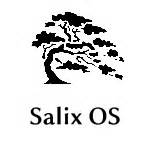
 No systemd being one of the big ones, although opinions on that vary greatly of course. “Do one thing and do it well” is a Linux philosophy that has made Linux awesome, and systemd runs completely counter to it, and many users of the major distros that depend on systemd have found it to be a resource-hogging daemon that imposes itself on every process from boot-up to launching applications. “One ring to rule them all” doesn’t agree with not conform to the keep-it-simple rule that even the geekiest and nerdiest of Slackware users (hereafter called “Slackers”) try to stick to.
No systemd being one of the big ones, although opinions on that vary greatly of course. “Do one thing and do it well” is a Linux philosophy that has made Linux awesome, and systemd runs completely counter to it, and many users of the major distros that depend on systemd have found it to be a resource-hogging daemon that imposes itself on every process from boot-up to launching applications. “One ring to rule them all” doesn’t agree with not conform to the keep-it-simple rule that even the geekiest and nerdiest of Slackware users (hereafter called “Slackers”) try to stick to.




