I have been writing about why I jumped from Ubuntu-derived Linux Lite to PCLinuxOS. Linux Lite – with addition of a vitally important safety feature from the awesome and venerable Ralphy’s own repository – is by far the best newbie-friendly distro for older hardware I have ever had the pleasure to use. Just one issue: It’s “daemon possessed.”
And I don’t mean it’s administered by a Ferengi starship commander, either. A daemon is a program that runs in the background. Every decent operating system has daemons, or it would hardly be useful for us ordinary mortals. But this one particular daemon, named systemd, is a dangerous, invasive, “supervisory” one that does more than just initialize programs and applications and allocate the proper resources to them. It oversees, overrules, overextends, and keeps a record of every process. It has many security vulnerabilities and other issues that sent me fleeing away, at least until it can be tamed and put on a leash or something, if ever.
I wanted a Linux distribution that was not only not possessed by that evil daemon, but also beginner-friendly and technophobe-friendly. Salix would have sufficed in the first department, but not really in the second. A little more research and I re-discovered PCLinuxOS. There’s a nice community Xfce edition with lots of extra stuff in it that I actually don’t need or want, but that is true of every newbie-friendly Linux mixture. I found a “Xfce mini” edition, put together by the revered and praiseworthy Ika, a long-time member of the very loyal and enthusiastic PCLOS community. I installed it today on the old laptop and just wanted to describe the experience a little, for the benefit of any readers who are looking to escape the systemd threat without losing the simplicity and “friendliness” of wonderful Linux distros like Mint, the ‘buntu family, LXLE, Linux Lite, ElementaryOS, and many more built from Ubuntu. For them, if they have decent hardware that isn’t more than a couple of years old, there is the flagship KDE edition of PCLinuxOS. It has it all! I prefer the lightweight, infinitely configurable, and super-simple Xfce desktop. It’s the default desktop of Linux Lite, and also the default desktop of several Linux distributions meant for use by children! So it’s not complicated, but it’s powerful, simple, and nimble on older hardware. The Xfce flavor of PCLinuxOS is available in two different forms: The standard one is basically kinda sorta PCLinuxOS with Xfce tied on. The “mini” Xfce version has few installed applications, just enough to run it and then install the software you really want and prefer to use. It uses Synaptic Package Manager (yeah, you read that right, Synaptic, even though it’s not Debian or Ubuntu-based) to update and install software from a vast, hyooooge, very extensive repository! It even has Seamonkey! Cool, no adding PPAs and all that high-risk nonsense. LXLE has like six or eight added PPAs besides Ubuntu’s, just to get the latest versions of LibreOffice, to make Seamonkey available to their users, and the latest daily builds of other popular software. That’s nice, but the more PPAs you add to an Ubuntu-based OS, the greater the risk of something breaking when installed and/or updated. My other complaint with Ubuntu-based distros is the inexplicable presence of beta software in a distro intended for novice users! I just think that is unconscionable. Systemd, by the way, is beta quality even if it’s not billed that way.
Okay, end of lecture on why I switched (and why others should, in my opinion). Now the good part.
The Xfce Mini Live USB cranked right up and ran fast and responsively in Live mode. Installation may be unfamiliar to folks who are used to the Ubuntu-based stuff, but it’s pretty easy. Clicking on the “install PCLinuxOS” icon brings up a nice step-by-step set of instructions. The DrakLive installer uses GParted, but helps the user along. BACK UP ALL YOUR STUFF to an external media first!
I don’t do the dual-boot thing, and I didn’t install PCLOS alongside another distro. So I chose “custom partitioning.”
A swap partition, traditionally about 2X your computer’s RAM. I gave “/” 20 Gigabytes of space on my HDD, and all the rest of the drive is “/home.”
WORD OF CAUTION: If you already have a /home directory on the drive that you used with a different distro, format that sucker! “Foreign” settings and stuff will definitely interfere with PCLinuxOS default settings. Keep your documents, pictures, videos, browser / email profiles etc on external media to use after installation.
Now tell the installer what bootloader and device you want to use. The default is Grub on the hard drive.
Now the magic happens!
Ohhhh, it’s wonderful! The entire process from start to finish took under 10 minutes on my laptop. My only issue was that I needed to use my little non-proprietary USB wifi dongle to get an internet connection. That’s common with the stupid Broadcom wireless hardware in Dell computers. Not a show-stopper really, just a minor annoyance. Easily fixed after installation. On a desktop with a wired internet connection, no issue at all.
Then reboot when it’s finished, but do not remove the Live media (USB or DVD) until prompted to do so.
On first boot, you’ll choose your root password and set up a user (with a different password – this ain’t Ubuntu!). Log in and enjoy!
The mini Xfce version has enough to get you going. First thing: Update! You can do it when prompted to, but on the mini you’ll want to open Synaptic and choose your favorite apps. I install Seamonkey, ddCopy, xournal, Faenza icon set, and a few other favorites. LibreOffice isn’t included in the mini version, so install it from Synaptic if you want it. GParted and ddCopy do what Mintstick did in Linux Lite (and Mint), so I’m comfortable with that. This is a truly customized mixture, and the cool thing is, you can use MyLiveCD to roll your own custom-made, just-the-way-you-want-it iso to install on another computer. It does what Systemback did (and by the way, Systemback is about to lose it’s maintainer, so it may not be available in the next LTS releases of Ubuntu and it’s derivatives).
I’m just enjoying this so much, and I feel so much better to have exorcised the systemd daemon from my OS.


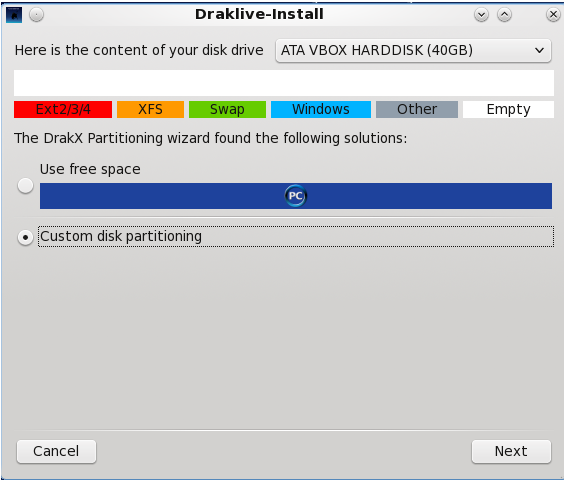




Found the mini version of XFCE and you were right, of course, much more manageable.
This DOES look like a winner now! Thanks.
LikeLike
GREAT!! I bet you’ll love it! It’s more than just a Linux distro though. It’s whole community of awesomeness, and members enjoy free IMAP e-mail, photo hosting, the monthly magazine (which published an article and screenshot of mine in the July issue!), and a very active forum where all the developers and contributors participate.
LikeLike
IT is installed. Figured out much and now trying to figure out what to install…
Fun! So simple.
LikeLiked by 1 person
Seamonkey is in the repositories if y’want to check it out. If you want LibreOffice, look for a package called lomanager in Synaptic and install that. Then run “LibreOffice Manager” after you quit Synaptic. It’s a way to keep the really big packages in reserve for the really big repository servers and decrease the burden on the volunteers who manage the other repository servers. Kinda cool actually. Add GStreamer codecs (good, bad, and ugly) for media. There’s no annoying beta PulseAudio unless you install something that depends on it. There’s plenty of very friendly advice right here but better advice in the forums!
LikeLike
Oh, and I almost forgot: Look under Graphical Desktop Environment Xfce to find sweet Xfce-integrated applications like the Ristretto image viewer, Parole music player, etc. Find that category by clicking on SECTIONS (lower left) in Synaptic.
LikeLike
Robin, I will do as you advised, but meanwhile I have successfully burned a
backup DVD with installed apps and user data after making a Live ISO.
Then made a bootable USB with above as well! In fact I am in the USB version
now making this reply. So now I am systemd-proof as well as away from Canonical. It is nice to only have the programs you need and want. Have a
suggestion as to which repository is fastest for someone in USA? CHEERS!
LikeLike
Okay, after hours of bungling, I am happy to KEEP “PCLinuxOS” on my portable machine! Great!
It is a perfect match. My desktop is happy with Linux Lite for now, but my portable is breezing
along with the PCLOS and that Xfce-Mini….and followed your instructions, except that Seamonkey wouldn’t sync, and Firefox would. Sad, really, as I have Seamonkey on my desktop. Thanks for all your help, Robin. Keep posting!
LikeLike
Any chance of the link to the mini XFCE, not seeing it in community, only regular XFCE?
thanks
LikeLike
Found it!!
LikeLike
http://pclosusers.com/communityiso/Xfce/
There are links to both the “regular” and “mini” Xfce versions there, along with md5sums.
LikeLike
How doe’s it fair with the dreaded “Screen Tearing”?
LikeLike
I don’t experience any screen tearing, but I don’t put much demand on the computer anyway.
LikeLike
Do they have a stable Mate release? I think that would be an option, If screen tearing is an issue, also compiz window manager is messed up in XFCE, except Manjaro it seems, guess I could use compton, that should work but some eye candy is always nice….
LikeLiked by 1 person
Yessir! We have Mate, Xfce, even Enlightenment!
LikeLike
I read the article, I have about 18 mths experience with Linux, tried most known distro’s, loved UB Mate for a while, then upgraded my Nvidia card, and all font rendering went kaput on Desktop after some Nvidia upgrade so, moved around, settled on Xubuntu, I have capable machines for whatever but like the weight & customizability (is that a word?). have seen your posts on ORCA, I too tried Manjaro, have it up on a PC as I type, kind of at that crossroad, which way to go.
I am not intimidated by Arch/Debian, more fearful of breaks on Arch, Debian seems like a bit more work for a payoff but worth it , just hope the software repertoire is available, which is what put me off Solus, apart from it’s newness, and uncertainty, all new distro’s have the best intentions…
The Mate version is a rolling release I believe, some trepidation there but it’s no worse than Manjaro in that respect but probably moves slower. I shall download it and give it a spin!! You take for granted the “Buntu’s and get used to a certain way of doing things but change is good, right?
LikeLike
I’ve been using PCLinuxOS in its many forms for a very long time now. I find that other distros (and Windoze) totally throw me now, but with almost any PCLinuxOS desktop there’s always a way out of anything wrong, and I can figure out most problems. My main criticism of it is not to do with PCLinuxOS itself, but that KDE desktop has become too unwieldy. I also use the community XFCE4-base and build up from there, and it’s fast despite loads of features, and you have to love the XFCE4 developers for making it really attractive (it was ugly in its early days) and functional. The ideal desktop!
LikeLike
I have to choke on my words here, as I say that the PCLinuxOS community has tamed the beast that is KDE5, and the “Darkstar” release, a minimal KDE5, is usable and fun!
LikeLike
I just switched off of Mint to the 2018.10 community release of PCLOS Xfce for the same reason, I wanted to get rid of systemd. So far, so good…
LikeLike
PCLinuxOS KDE regularly crashes and hangs the machine, which should never happen in Linux. PCLinuxOS XFCE is a better choice. However the big problem is full disk encryption with LUKS is not possible or at least reall difficult, as its not part of the install process. Otherwise a perfect distro.
LikeLike
I left windows vista for Mint in 2009. stayed with mint til 2017. in that time i moved from mint mate to xfce when gnome 3 came. and i moved off mint completely when systemd update came. although at the time, i didnt know why everything went kapoot because i wasn’t following the dev issues.
I left Mint 2017 went to sparky. stayed with sparky til dec 2019 when the same problems i was having in mint trickled down to sparky. system update moved me to systemd. i cycled through about 10 distros before giving up and going back to windows. win 7 pro. when win 7 boots and functions better than linux there is a problem. since dec last year i have been distro hopping.
every week i try out a new distro it seems, find one i like and something really tanks, like some install fine, but guess what the repos are no longer maintained and there is no documentation, some install fine, the desktop is great but the init wont start, some install and then cant update, some install work fine but cant run regular programs, i had one install, and when it booted back into the non live desktop, it was still live. nothing had installed, yet i watched it install for an hour .
I had years and years on the same stable distro before systemd .
heres what i have encountered with systemd. it has physically cooked 8 of my drives. 5 internal and 3 USBs they were installed to for booting. it was so bad i have gone back to dvd iso burning. cooked. because i am not giving another distro a chance to burn out any more flash drives.
also i have found the distros that are employing “system.d shims” are also problematic. technically they arent system.d but really, the same issues coming from SD are still happening. Also, down in root, one can find a multitude of system.d file folders. If the distro says no system.d it should not have any folders that represent any portion of system d in root, right after install. If you drag those in, thats on you, but if they came with it then its no really free of system.d
One distro I went into pacmac and removed accessibility, and the entire desktop erased itself. ok, well, if the entire desktop needs accessibility it is not the distro for me. Accessibility is tool for people who need it, otherwise its bloat. and if it is a system wide dependency then there is a problem.
Heres the thing. I am a grown up. I want a grown up computer. If i wanted a fisher price computer i would buy one. avail at any best buy stock with windows 10 nightmare. i just want it to run 4 regular. current. applications. and i want the computer to boot, i want the window manager to manage, i want the display manager to display, and i want to not get a windows 10 desktop when i install a linux distro that i have to work so hard to just get to run nowadays. I used to say i work for microsoft for free, now i think maybe i am a beta tester for linux devs. I used to tell people if they want simple computing try linux. I no longer say that. heck after 10 years of using linux i dont even have a running linux distro anymore. i have win 7 pro. and it boots in 18 seconds on a 10 year old hard drive. what has happened.
I am waiting on pclinuxos xfce mini to download right now which is why i am here. well see.
LikeLike
“Fisher Price computer,” I couldn’t help but laugh. I actually like a kid-friendly computer. One that’s also grandparent-friendly, just point and click.
That systemd-shim thing works on a lot of hardware, but I agree with you that it’s troublesome as long as there is any systemd at all. It’s “there but unused” in OSes like MX-Linux, since a lot of other software is dependent on systemd. In PCLinuxOS it ain’t there at all. I do hope it works out for you. The forums there are awesome as well, and not too busy. You’ll find a lot of smart people there who know their stuff a lot better than I, and who aren’t technophobic like I am.
LikeLike
screen tearing. heres what i have noticed. systems void of systemd, that have window compositor on, don’t have this issue. likewise distros that are alsa only, dont have the alsa-puls sound card drop as alot fo laptops have merged sound cards.
my son wrote a config file to fix this. but really i feel like we should not have ti fix it right after install. the distros that dont have sound card merge loss, are the distros that dont have pulse. the distros that dont have screen tear, dont have bloat system.d and have compositor on. we wrote a config file for intel cards that takes care of the screen tear, and i test it with you tube in full screen .
system.d and pulse come from the same maker. thus it is possible both these faulty things are root causes of both issues of sound and video. I came into mint, when there was no screen tear and the audio worked perfect every time. when pulse was incorp it started downhill.
Now, the distros i have used/tested that have pulse but no system.d only have the sound issue but no video issues. seems to reason that as it becomes compounded, it gets worse, on these same systmd distros, the network card disappears. really. this requires a reboot and now its back. that would be the network.d of systemd. and on and on and on. I read recently that in the coming years systemd is just going to control the whole desktop. there wont be a kernel anymore. i also read that next windows 10 update, systemd is going in. and apple has had systemd for a while now.
for the distros that fork and move on and keep it going that will be where people like me go. linux has the real possibility of ceasing to exist in a post systemd computing world. i never thought i would live to see this but here it is.
huge thanks goes out to all the distros fighting to stay alive in this mess. I will try you all out.
LikeLike